

This case study highlights how The Owl IT Services successfully assisted MyAutonomy in implementing Microsoft 365’s InTune endpoint management system. The implementation aimed to enable centralised management and security of staff computers without the need for an on-premise server. It also facilitated the uniform roll-out of system settings to both local and overseas staff, improving remote work capabilities and overall operational efficiency. This case study explores the challenges faced, the implemented solution, and the resulting benefits for MyAutonomy.
MyAutonomy is an Australian company specializing in plan managements for the NDIS. With a distributed workforce operating across multiple locations both in Australian and overseas, MyAutonomy recognised the need for a streamlined approach to manage and secure their staff computers. Seeking to enhance remote work capabilities, they partnered with The Owl IT Services to implement Microsoft 365’s InTune endpoint management system.

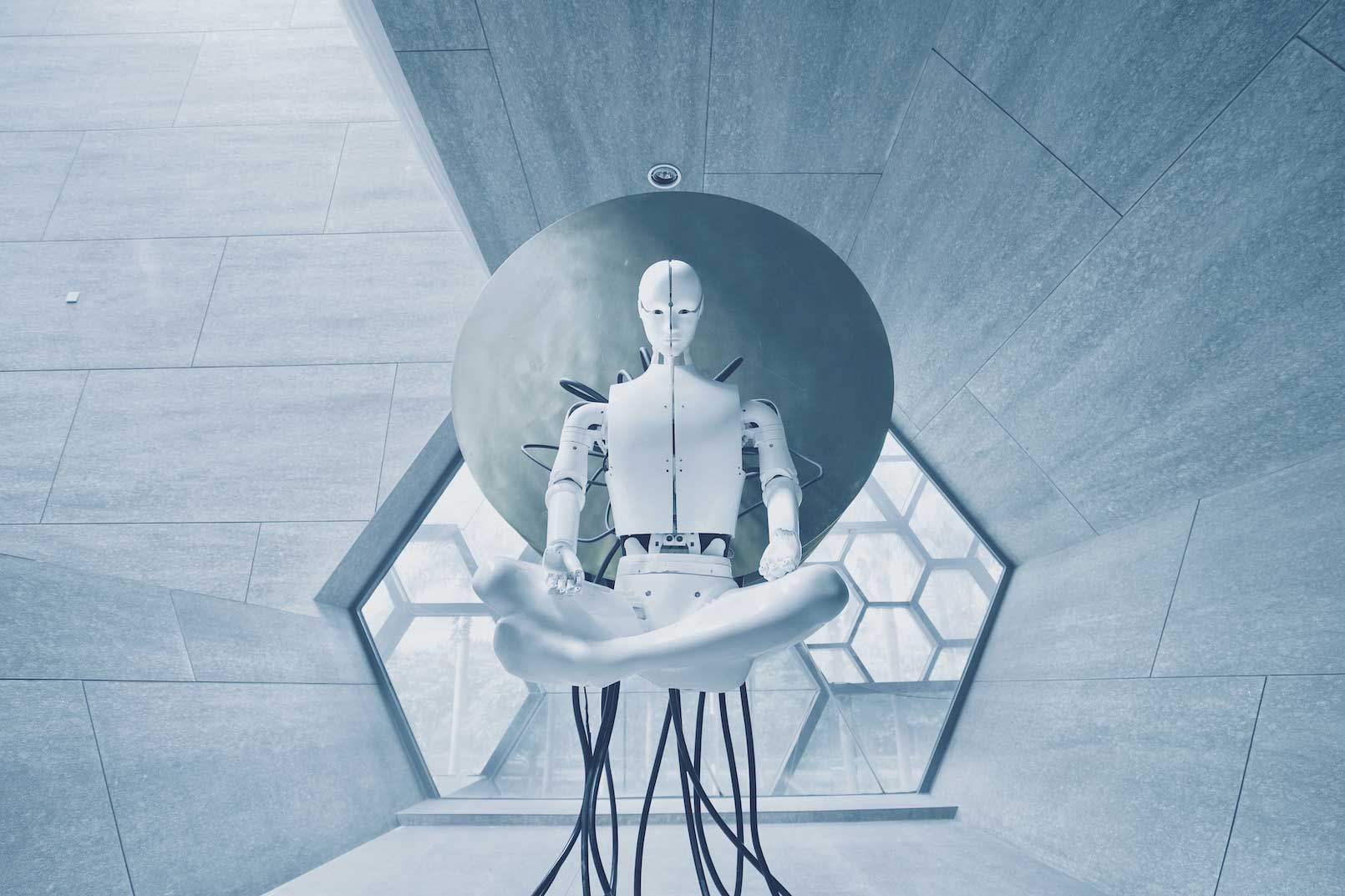
MyAutonomy faced several challenges with their existing infrastructure and remote work setup, including:
The Owl IT Services proposed a comprehensive solution leveraging Microsoft 365’s InTune endpoint management system to address MyAutonomy’s challenges. The solution encompassed the following steps:
The Owl IT Services conducted a thorough assessment of MyAutonomy’s existing infrastructure, understanding their requirements, security protocols, and remote work needs.
Based on the assessment, The Owl IT Services designed a customised endpoint management system using Microsoft 365’s InTune. The design included security policies, device management profiles, and application deployment strategies.
The Owl IT Services collaborated closely with MyAutonomy’s IT team to implement and configure InTune, ensuring seamless integration with the existing infrastructure. This involved setting up policies, enrolling devices, and establishing secure connections.
The Owl IT Services facilitated the enrollment of staff computers into InTune, ensuring each device was correctly provisioned and configured to align with MyAutonomy’s standardised settings and security policies.
The Owl IT Services streamlined the deployment of essential applications and updates through InTune, ensuring that staff computers had the necessary software and patches for efficient remote work.
The Owl IT Services provided comprehensive training to MyAutonomy staff, educating them on the functionalities of InTune and best practices for utilizing the endpoint management system. Ongoing support was also provided to address any user concerns or technical issues.
The implementation of Microsoft 365’s InTune endpoint management system delivered significant benefits for MyAutonomy:
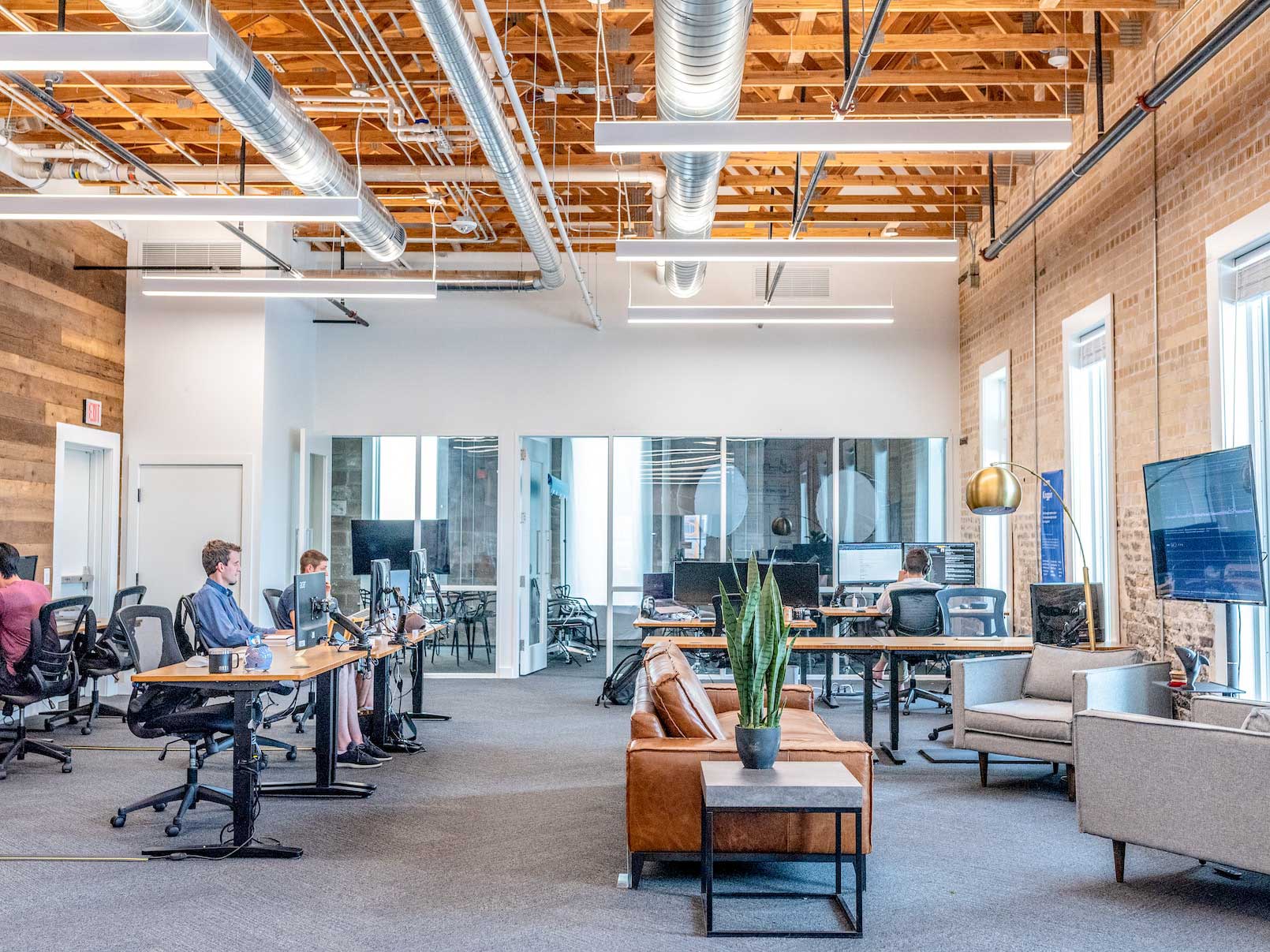
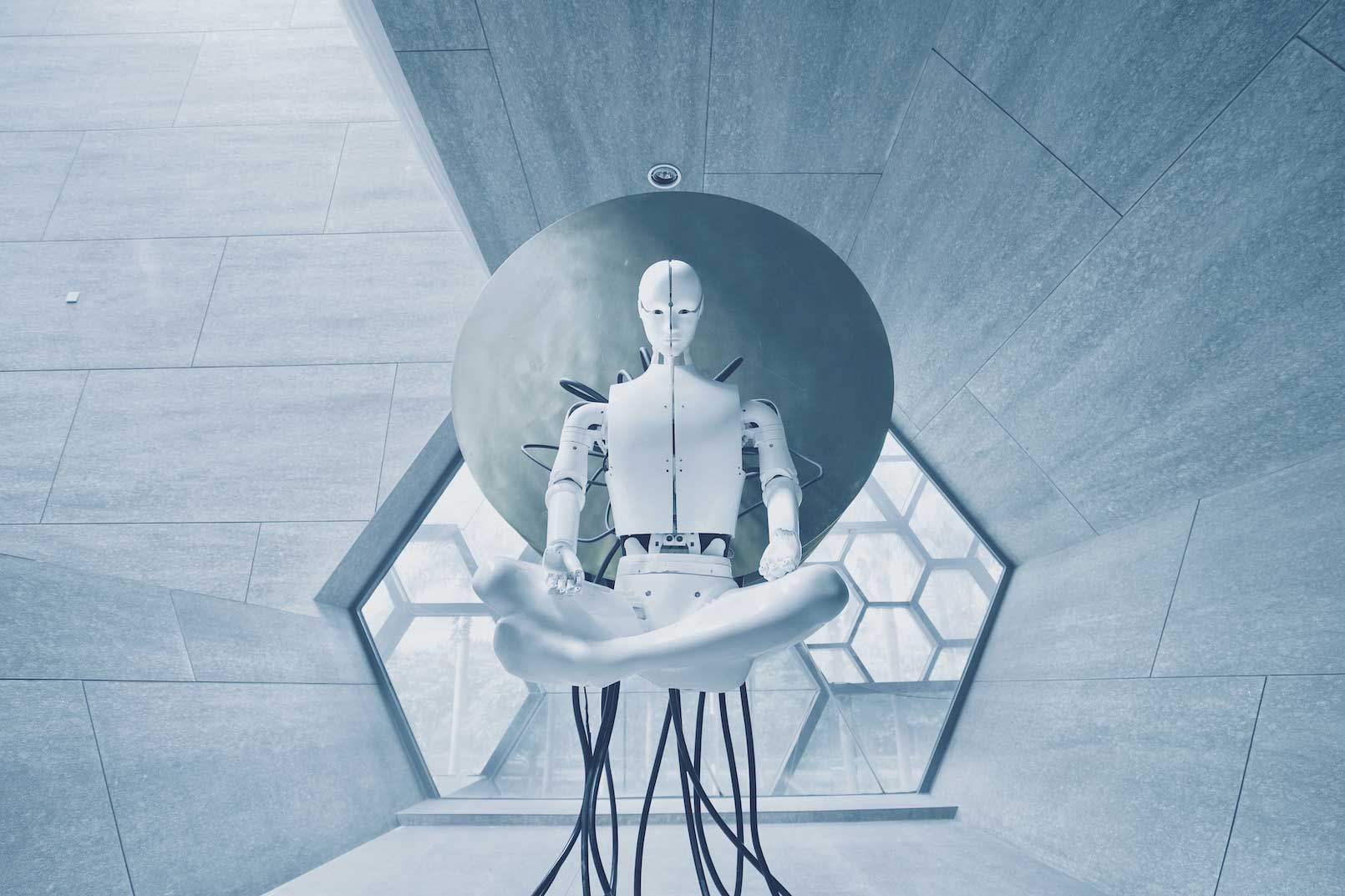
With the assistance of The Owl IT Services, MyAutonomy successfully implemented Microsoft 365’s InTune endpoint management system, revolutionising their remote work capabilities and operational efficiency. The InTune solution provided centralised management and security, enabling uniform roll-out of system settings and reducing potential vulnerabilities. MyAutonomy experienced improved productivity and enhanced collaboration, while also ensuring data protection and compliance. By leveraging The Owl IT Services’ expertise, MyAutonomy transformed their remote work landscape, empowering their staff to work efficiently and securely from anywhere in the world.
This case study explores how The Owl IT Services successfully assisted the Australian College of Critical Care Nurses (ACCCN) in migrating from an on-premise server system to a cloud-based remote desktop server system.
Read MoreThis case study examines how The Owl IT Services successfully assisted Stab Studio in implementing 10 Gigabit Ethernet (10GbE) networking in their office.
Read More